The 9 Most Profitable Canva Side Hustles! [Online Business Ideas]
March 17, 2018
Canva is a graphic designing platform made insanely user friendly, accessible and affordable. It’s completely changed up the online designing scene, giving people who aren’t tech or design-savvy the power to quickly and effortlessly design beautiful graphics with the click of a few buttons, both on their laptops AND on their phones.
Making graphic designing easy and accessible has opened up opportunities of SO many lucrative Canva side hustles which previously off-limits for anyone who didn’t know how to use Photoshop, Adobe or the like. SO many are now leveraging Canva to make some SERIOUS money, yet there is STILL room in the market for more people to join and get a slice of the pie!
If you’ve ever thought about whether you can use Canva to start a successful online side hustle or business, you’re in the right place. I’ll be sharing 9 lucrative Canva side hustles you can get started on which have a track record of success!

Why Canva Side Hustles are an AMAZING Opportunity in 2024
Before I dive into WHAT Canva side hustles you can start, I want you to understand WHY Canva is a game changer that you cannot afford to ignore:
- ANYONE can teach themselves how to use Canva
Unlike a lot of other graphic designing platforms, such as Photoshop, Canva is significantly more user-friendly, intuitive and easy to understand, even for people who aren’t tech-savvy. Canva comes with hundreds of templates, colour palettes and font selections which means you never really have to ‘start from scratch’ when it comes to designing anything. And if you ever get stuck? There’s a vast world of Canva tutorials online, on YouTube, blogs and social media to help you out. - Low start up costs
A Canva Pro membership costs under £12 a month. With this, you’re getting access to hundreds of templates, fonts and thousands of graphics and stock photos. Not just this, you get access to their amazing AI features, background remover and special design effects. It gives you a pretty good bang for your buck, and that too at a significantly lower price point than most other graphic designing platforms. - A Canva side hustles are completely online-based
The beauty of a Canva side hustle is that your business is entirely based on your laptop! If you’re looking from an online work-from-home business, a Canva side hustle fits the bill! - The possibilities of what you can create are ENDLESS
What you can accomplish with the help of Canva is virtually limitless. From designing logos, graphics and social media posts to creating e-books and videos, there seem to be very few online goals Canva cannot help you accomplish!
Now, lets take a deep dive into some legitimate, profitable Canva side hustles I highly recommend:
Side Hustle #1: Sell digital products on Etsy
The digital products market is booming, with no signs of slowing down anytime soon. Research shows the digital product market is growing twice as fast as the physical product market. And you can enjoy this booming industry too, thanks to Canva!
Starting a shop on Etsy is quick to set up and once you’ve uploaded your digital products, you can sit back, relax and let Etsy take care of getting your digital products sent to customers. Some examples of digital products you can make on Canva include:
- Flashcards
- Worksheets, workbooks, tracing sheets etc for children
- Planners
- Digital art, using the graphics provided by Canva
- Printable and frameable quotes, prayers and reminders
- Templates for anything, such as CVs
- Vocabulary lists
This Canva side hustle works great in conjunction with a social media presence, a blog or website as you’ll have a warm audience who is already interested in you and your niche!
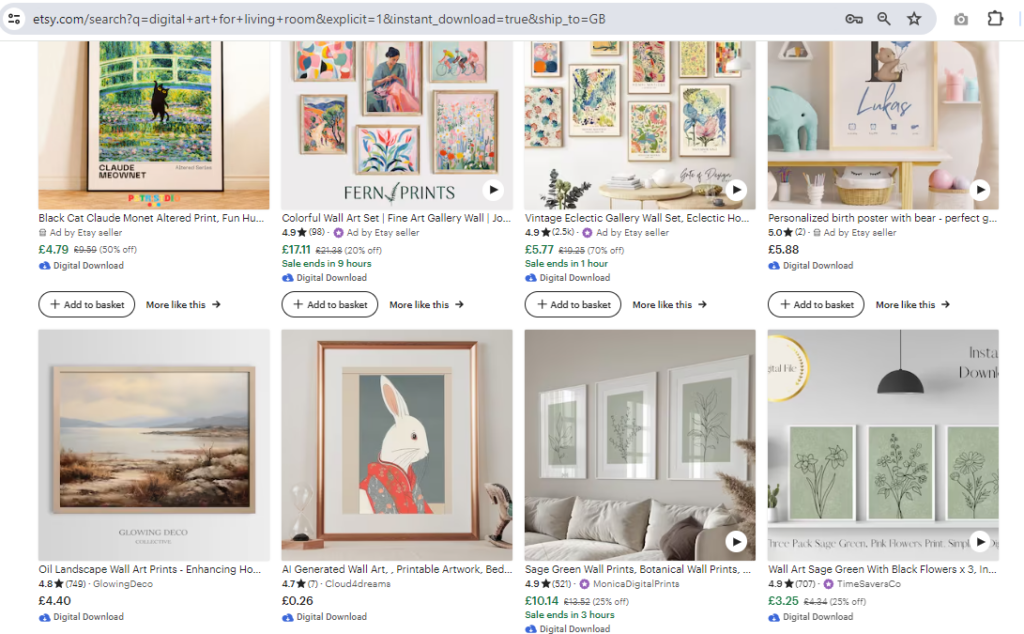
[Related Post: 7 Side Hustles For Teachers]
Side Hustle #2: Provide branding services
If you have an eye for colours and visual design elements or have experience in the marketing and branding industry, this is a great side hustle for you!
Branding services involve creating an online ‘persona’ for an individual or company. Essentially, you weave together colours, fonts and other visual design elements to create a certain ‘feel’, ‘vibe’ or ‘aesthetic’ for a client, reflecting how they want their customers to feel.
Canva is a fantastic platform for creating ‘branding boards’ and ‘brand kits’. In fact, Canva has several templates you can use for these, allowing you to fill in the gaps using your own knowledge and expertise in the area.
You can advertise your services on places such as Fiverr, Upwork or even LinkedIn, however you may be able to get better exposure to higher quality clients if you set up your branding services as a proper business, using the help of social media. Continue reading to the end of this post to find out how you can do this!
Side Hustle #3: Provide freelance designing services
Freelance designing is an evergreen, high in demand service that is required by both online businesses and brick-and-mortar businesses. Designs you could provide include:
- Logos and banners for websites and companies
- Ads
- Newsletters and freebies for business
- E-books
- Book covers
- Leaflets
- Business cards
- Website design
- Stand-alone sales page or landing page design
And the great thing is Canva does all the heavy lifting for you if you’re a design-newbie, as it has ALL these templates available at your disposal! You can advertise your services on platforms such as Fiverr and Upwork – however, like I mentioned in #2, you’ll get the greatest return by focusing your efforts on creating your own business that functions without a third party marketplace.
Side Hustle #4: Become a social media manager
Canva has revolutionised the way people and businesses use social media. There is an appetite out there for a steady stream of aesthetic, vibe-y and fun social media content and thus, a rising demand for social media management services.
Social media management would involve creating, scheduling and publishing social media posts for an individual or company. This could be on Instagram, Pinterest, Facebook, or anywhere else.
Canva provides thousands of social media post templates for all platforms, making designing social media posts possible for you even if you don’t consider yourself particularly artsy. In fact, once you become accustom to the Canva platform, designing social media posts can take minutes!
Just as #2 and #3, you can provide these services on platforms like Fiverr and Upwork, however you have a much greater chance at better profits and higher quality clients if you focus on building your social media management services as a business. I’ll share more about how you can do this at the end of this post.
Side Hustle #5: Teach others how to use Canva
If you’re confident using Canva – or are willing to learn! – teaching others how to use Canva is a great business idea! The number of people seeking to learn how to use Canva for their own businesses or purposes is only set to grow. So from a business perspective, diving into the work of teaching others how to use Canva is a smart decision.
There are TONS of platforms you can utilise to teach others, including YouTube videos, social media and blog posts.
The great thing about this business idea is that there are SO many potential streams of income. Some ideas include:
- Monetising video tutorials on YouTube
- Monetising blog posts through display ads
- Earning affiliate income by promoting the Canva Pro membership
- Selling e-books or courses teaching others how to use Canva
- Selling Canva templates, graphics etc
Side Hustle #6: Design and sell print-on-demand products, such as apparel and mugs
We all love a customised, personalised mug, hoodie or framed image. Customised products make for great gifts for birthdays, weddings and baby showers. People also love purchasing unique and individualised items for themselves too! Canva has you covered here – you can design hoodies, sweatshirts, baby clothes, napkins, mugs, canvases etc all on Canva, and then set up fulfilment through Canva itself, or via a third party website such as Gelato.
You can sell these customised items on marketplaces such as Etsy, Amazon or eBay, or you can build your own audience on social media or your own website to sell to.

Side Hustle #7: Create and sell low content print-on-demand books on KDP
Self publishing low content books through Amazon’s KDP program, with is a print-on-demand self publishing service, is an excellent Canva side hustle.
Canva takes out all the legwork of designing low content books from scratch, thanks to its huge library of templates. Canva has a huge range of templates for planners, worksheets, tracing sheets, notebooks etc. Similarly, it has a large library of book cover templates you can use to help attract buyers to your books.
Once you’ve done the hard work of designing your book on Canva, all you need to do is upload it to Amazon’s KDP platform, and once it’s approved you’re set to go. And the greatest part is you have to take on absolutely no hassle of printing, stocking, posting and packaging – that hassle is all Amazon’s!
Some examples of low content books you could create on Canva include:
- Maths workbooks for kids
- Tracing workbooks for kids in different languages
- A Salah logbook for Muslims
- A diet logbook for people on specific diets
- Colouring books (Canva has a huge range of graphics suitable for this!)
- ‘Quote-a-day’ book for motivation, inspiration or gratitude
- Affirmations books
- Planners for individuals with a specific lifestyle
- Budget trackers
(Bonus: you can also sell these digital products on marketplaces like Etsy!)
Side Hustle #8: Create and sell e-books
Canva makes easy work of creating books with some oomph in the visual department. Truthfully, you can pretty much create any kind of e-book on Canva, but graphic-heavy e-books with a heavier emphasis on the aesthetics are best for Canva. Some e-books that you can design on Canva include:
- Recipe e-books
- Travel guides
- Graphic/illustration rich children’s e-books
- Virtually anything with less text and more illustrations!
e-books can be sold on platforms such as Etsy, however they perform best when you integrate them into a business strategy and sell to an audience – whether that’s via social media, a website/blog, an email list, or all three! (Keep reading till the end to find out how I can help you with this!)
Side Hustle #9: Create and sell an online course
Did you know that you can create presentations AND record yourself teaching them all on Canva? This functionality allows you to create and record masterclasses, recorded webinars and even entire courses on Canva!
Course creation is a lucrative business opportunity in today’s digital market and is only set to grow. Research from Ciphr shows that online videos and courses are the most preferred learning methods. It also predicts that the online learning market is expected to grow by 21% between 2021 and 2027. This means there’s a warm market out there for you to capitalise on!
You can capitalise on any kind of expertise or knowledge you have to create an engaging and visually attractive presentation on Canva. Once your course is ready, you can sell it on a course platform such as Udemy (like Etsy, but for courses). Alternatively, you can build your own audience on social media or a website and market it there.
Creating a course from scratch, even with the help of Canva, can seem daunting. And I’ll lay it bare for you, it’s definitely not an easy task. However, once you have figured it out and gotten the hard work done, you’ll be pleased to know you’ve created for yourself a highly profitable asset that can generate you passive income for a long period of time.
The next steps for your Canva side hustle
So now we’ve established the potential and profitability of these Canva side hustles. They’re user-friendly, even for beginners, they’re easy to learn and they’re entirely online-based and great for women who want to live the laptop-life. What’s not to love, right?
But hear me out – starting an online side hustle is not the same as creating a profitable, thriving online business. There’s a difference – in everything from building your foundation, mindset and networking. Having the right guidance and support from someone who understands your situation because they’ve been in the same position as you too can make a world of a difference to you – and your business.
A successful side hustle or business is an eco-system of things working together. The marketing, the mindset, the product development, the services, the timescales – it’s all part of what makes a business thrive.
If you want to start a side hustle but need a boost in confidence, skills and know-how, I’d love to help you along your journey. My utmost passion is to help women, especially women of colour like myself, to achieve financial independence by building smart, strategic businesses. This passion has led me to creating a whole community of like-minded, ambitious, hardworking women who share this same goal.
You can join this community by signing up to the Brown Girl Money email newsletter here (as well as getting my FREE Money Mastery Toolkit!) and by following me on Instagram here. I’d love to see you there!
Enjoyed this post? Pin it for later!

- The Complete Budgeting/ Financial Planning Toolkit
- The Ultimate 9-5 Escape Plan: How to Quit Your Job in 6 months
- Top 20 Side Hustle Ideas to Make £500 Per Month
- Investing Made Easy: Your 5 Step Guide to Start Investing Today
Get Your Money Mastery Toolkit
Snag £198 worth of bonuses completely free
You're all signed up!
Be sure to whitelist our email address so that all the goodies make it to your inbox.